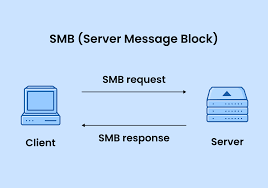Server Message Block (SMB): A Comprehensive Exploration
In the intricate tapestry of networking protocols, the Server Message Block (SMB) emerges as a linchpin, playing a pivotal role in facilitating file and printer sharing across diverse computing environments. This article embarks on a journey to demystify the SMB meaning, delving into its origins, functionalities, and the profound impact it has on modern networking infrastructures.
Understanding the Essence of Server Message Block (SMB)
At its core, Server Message Block, or SMB, is a communication protocol used for sharing files, printers, and other resources between computers on a network. Developed by IBM in the 1980s, SMB found widespread adoption as a de facto standard for seamless file sharing in local area networks (LANs). Over the years, it has undergone iterations, with SMB2 and SMB3 being the subsequent versions, each introducing enhancements in terms of performance, security, and functionality.
The Role of SMB in File and Printer Sharing
- File Sharing
The primary function of SMB revolves around file sharing. When a user accesses a file on a remote server or another computer within the same network, SMB comes into play. It facilitates the communication between the client (the computer making the request) and the server (the computer hosting the requested file), ensuring the smooth retrieval and exchange of data.
- Printer Sharing
Beyond file sharing, SMB extends its capabilities to printer sharing. This entails the ability to send print jobs from one computer to a printer connected to another computer on the network. SMB acts as the conduit for transmitting print-related data, enabling efficient printer sharing in both home and enterprise environments.
The Evolution of SMB: SMB 2 and SMB 3
- SMB 2:
Introduced with Windows Vista and Windows Server 2008, SMB2 marked a significant evolution over its predecessor. It brought improvements in terms of performance, scalability, and security. Notable enhancements included support for larger file sizes, reduced chattiness in communication, and more efficient use of network resources.
- SMB 3:
SMB3, introduced with Windows 8 and Windows Server 2012, further elevated the capabilities of the protocol. It introduced features such as encryption, transparent failover for clustered configurations, and improved performance, making it suitable for a broader range of applications. SMB3 has become the cornerstone for modern file sharing scenarios, supporting features like multichannel and resilient file handles.
Key Components and Concepts in SMB
#1. SMB Client and Server:
The SMB protocol involves two primary entities – the SMB client and the SMB server. The client initiates requests for accessing files or resources, while the server responds to these requests, providing the necessary data or services.
#2. SMB Share:
A fundamental concept within SMB is the “share.” A share represents a specific resource, such as a directory or a printer, that is made available to other users on the network. Users can access these shares based on their permissions, enabling a controlled and secure sharing environment.
#3. SMB Commands:
SMB relies on a set of commands to facilitate communication between the client and server. These commands include requests for opening files, reading or writing data, and closing files. Understanding these commands is integral to grasping the intricacies of SMB interactions.
Security Considerations in SMB
As file and resource sharing inherently involve sensitive data, security is a paramount concern within the SMB protocol. Over the years, SMB has undergone improvements to bolster its security features. Key considerations include:
#1. Encryption:
SMB3 introduced the option for end-to-end encryption, ensuring that data transmitted between the client and server remains confidential. This is particularly crucial when sharing sensitive information over untrusted networks.
#2. SMB Signing:
SMB Signing adds an extra layer of security by verifying the authenticity of messages exchanged between the client and server. This helps prevent man-in-the-middle attacks where unauthorized entities attempt to intercept and manipulate SMB traffic.
#3. Access Control:
SMB incorporates access control mechanisms to regulate who can access shared resources and what actions they can perform. This involves setting permissions at the file or directory level to enforce data security.
Common Use Cases of SMB
#1. Enterprise File Sharing:
In large enterprises, SMB serves as the backbone for seamless file sharing across departments and teams. It allows employees to access shared directories, collaborate on documents, and retrieve information from centralized servers.
#2. Home Networking:
In home networking environments, SMB facilitates the sharing of files and resources among devices. This could include accessing media files stored on a network-attached storage (NAS) device, sharing printers, or collaborating on documents between home computers.
#3. Printer Sharing in Offices:
Many office environments utilize SMB for printer sharing. This allows multiple users within an office network to send print jobs to a shared printer, streamlining the printing process and optimizing resource utilization.
SMB in Cross-Platform Environments
One of the remarkable aspects of SMB is its cross-platform compatibility. While historically associated with Windows environments, SMB has transcended these boundaries. Various operating systems, including Linux and macOS, offer support for SMB, enabling heterogeneous networks where different platforms seamlessly interact.
The Future Landscape of SMB
As technology evolves, the role of SMB continues to adapt. Cloud-based file sharing services and distributed storage solutions have emerged as alternative approaches, but SMB remains relevant, especially in hybrid environments where traditional on-premises servers coexist with cloud infrastructure. The integration of SMB with modern authentication mechanisms and the ongoing refinement of its security features positions it as a resilient protocol in the ever-changing IT landscape.
In conclusion, Server Message Block (SMB) is far more than a mere networking protocol; it’s an enabler of collaborative computing, providing the framework for efficient file and printer sharing across diverse environments. From its humble beginnings to the sophistication of SMB3, this protocol has stood the test of time. Understanding its components, security features, and applications is key to harnessing the power of SMB in building robust, secure, and collaborative network infrastructures. As technology continues to evolve, SMB remains a cornerstone in the foundation of networked computing, bridging the gap between disparate systems and fostering seamless communication in the digital age.